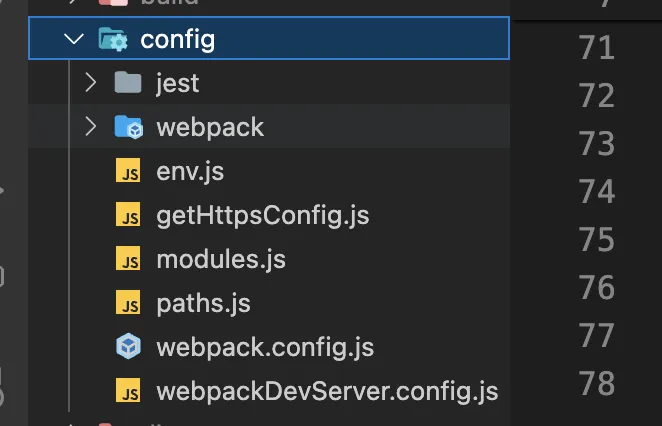1
2
3
4
5
6
7
8
9
10
11
12
13
14
15
16
17
18
19
20
21
22
23
24
25
26
27
28
29
30
31
32
33
34
35
36
37
38
39
40
41
42
43
44
45
46
47
48
49
50
51
52
53
54
55
56
57
58
59
60
61
62
63
64
65
66
67
68
69
70
71
72
73
74
75
76
77
78
79
80
81
82
83
84
85
86
87
88
89
90
91
92
93
94
95
96
97
98
99
| const { app, BrowserWindow, Menu, ipcRenderer } = require('electron')
let mainWindow
function createWindow() {
mainWindow = new BrowserWindow({
width: 760,
height: 460,
titleBarStyle: 'hiddenInset',
trafficLightPosition: { x: 10, y: 10 },
titleBarOverlay: true,
webPreferences: {
nodeIntegration: true,
},
frame: false,
resizable: false,
useContentSize: false
})
mainWindow.loadURL('http://localhost:3890/')
mainWindow.on('closed', function () {
mainWindow = null
})
}
const dockMenu = Menu.buildFromTemplate([
{
label: '新建窗口',
click() {}
}
])
app.whenReady().then(() => {
createWindow()
if (process.platform === 'darwin') {
app.dock.setMenu(dockMenu)
}
app.on('activate', function () {
if (BrowserWindow.getAllWindows().length === 0) createWindow()
})
})
app.on('window-all-closed', function () {
if (process.platform !== 'darwin') app.quit()
})
|